Portrait Posters
- Ryan Pilkington
- Oct 31, 2020
- 3 min read

As part of our theme for TMA1402, Unexpected Joy, we have decided as a team to focus on portraits. Using the photos taken by the photography students (Jessie and Tom) as a common base for all of our work, allowing us as creative practitioners to respond to this theme concerning our subject specialism. Through my visual research in context to portraits and how I could create a graphic response, using the Instagram platform I discovered a graphic artist known as Magdiel Lopez (Magdiellop). One word to describe their art would be fantasy. Their profile is filled with graphic posters featuring portraits of people interacting and fusing with 3D elements, their faces removed, replaced and more. Through further research, I was able to discover that Lopez has been featured in publications such as The New York Times, Cosmopolitan, Entrepreneur and more alongside working with brands such as Apple, Nike and MTV to name a few. This work appears to have been created in response to a personal creative design challenge, Make A Poster Everyday. Is it through this dominance of the challenge on Lopez's Instagram account that has created his name and success within the graphic design industry? Is it worth taking on a similar challenge to build my name within the industry and build a social media following which in turn could build a client base?
Using Adobe Photoshop 2020 and the common photographic base as agreed, I worked on masking out the subjects of the photo and general enhancements such as hue and saturation and scale. I then used the Pen Tool, Marquee Tool, and Blend Modes (effects - Bevel & Emboss) to dissect the photos into various shapes. Continuing to move these around the space and then using shapes filled with the colour gradients mentioned in an earlier blog post and made the elements interact with one another. Throughout the experimentation, I experienced my hard skills with Photoshop develop. In my day to day work, I use InDesign and Illustrator to a far greater extent compared to Photoshop and although this process of creating the works was slower than I would have like to begin with, over time I noticed myself using the keyboard shortcuts and become quicker, almost automated, in some functions.
Using Adobe Photoshop 2020 and the common photographic base as agreed, I worked on masking out the subjects of the photo and general enhancements such as hue and saturation and scale. I then used the Pen Tool, Marquee Tool, and Blend Modes (effects - Bevel & Emboss) to dissect the photos into various shapes. Continuing to move these around the space and then using shapes filled with the colour gradients mentioned in an earlier blog post and made the elements interact with one another. Throughout the experimentation, I epxeriences my hard skills with Photoshop developing. In my day to day work, I use InDesign and Illustrator to a far greater extent compared to Photoshop and although this process of creating the works was slower than I would have like to begin with, over time I noticed myself using the keyboard shortcuts and become quicker, almost automated, in some functions.
Through this experience, I have kept a visual record of the developments of the designs and notes around the potential for these works in the context of the augmented reality experience side of Unexpected Joy. Could the printed version of the poster simply show the black and white portrait and only when the poster is viewed through augmented reality would the colour gradients appear? How would this work with the layered style of the poster imagery? These are all questions that will be answered through further experimentation and development. It will be interesting to note what further hard-skills will I develop in regards to Photoshop as I continue this work.
Magdiel Lopez:
Website: Link
Instagram: Link


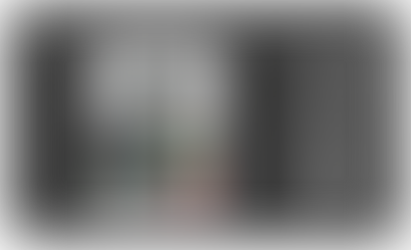



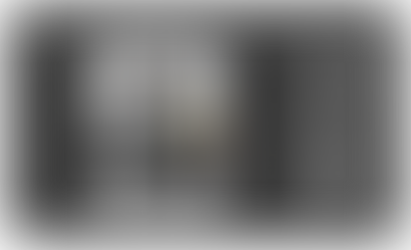

















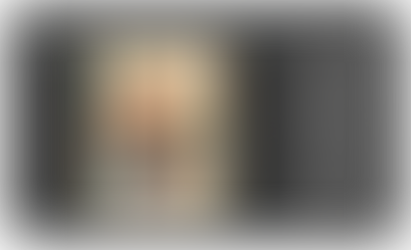














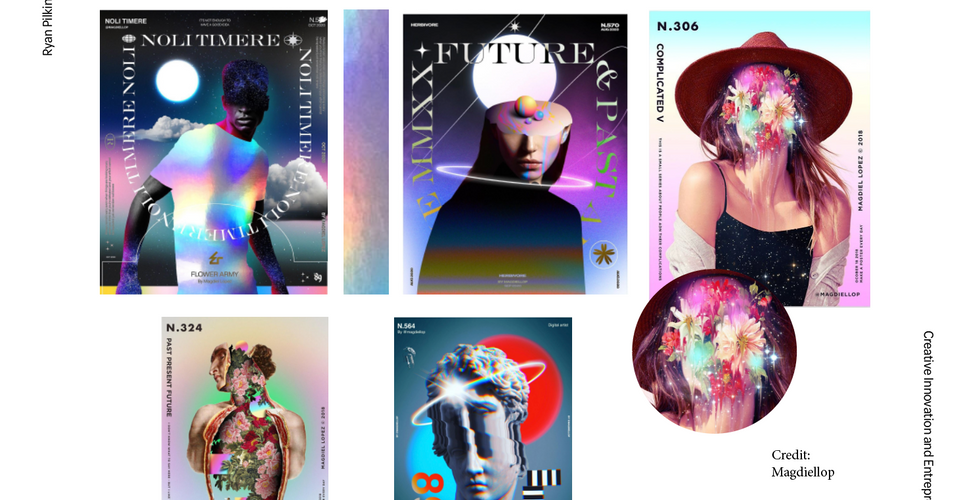


Comments